The Yumana Suite:
an innovation management software designed for you
Discover all the features you need to successfully launch
your corporate innovation program.
Engage your target audience
Increase participation in your collaborative innovation initiatives
with cutting-edge user experience.
-
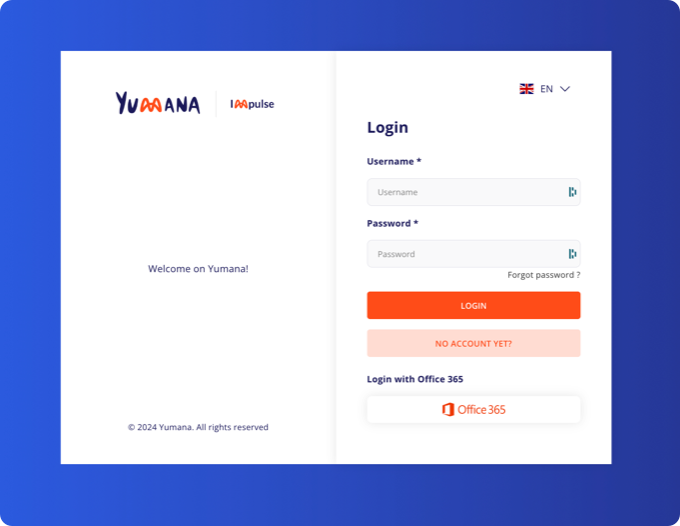
Employees, partners, suppliers or customers: give the audience of your choice access to your platform.
Yumana’s innovation management software makes it easy to reach your employees thanks to its integration with Microsoft 365.
Want to engage field workers? No problem!
They can use a QR code to submit their idea without having to log in. -
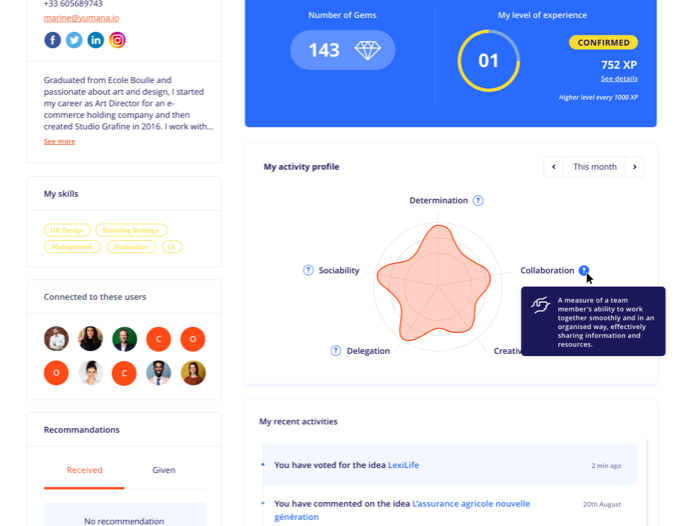
Give your users an all-in-one space. With Yumana, they can manage their profile, contributions and subscriptions in a dedicated space.
By using the platform, the users’ activity profiles automatically fill in, impacting their soft skills levels. These are used by the software's algorithm to create truly complementary teams.
-
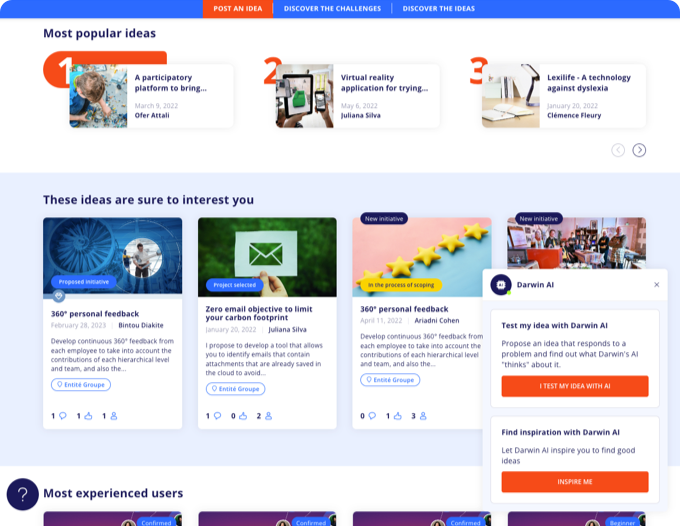
Fully customize your platform and create a user journey that matches your challenges.
Designed to boost participation, the Yumana innovation management software uses machine learning to personalize the user experience.
It delivers content that matches their interests, thus increasing their engagement.
-
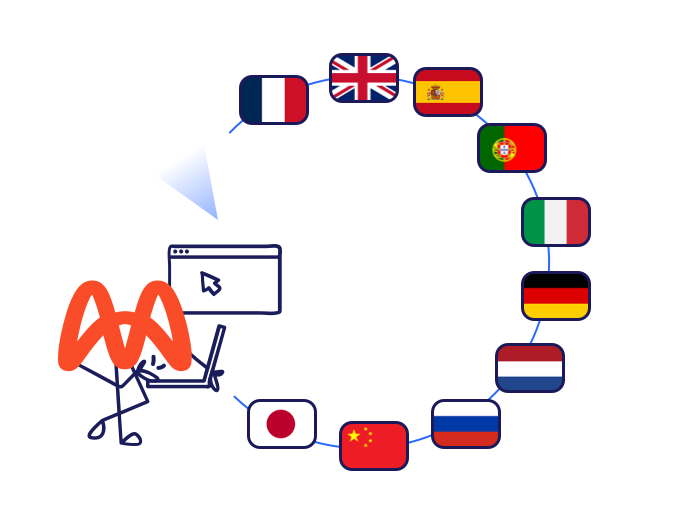
No more concessions: the Yumana platform adapts to the language chosen by your users when they first log in.
Each contribution is translated into the language of the reader, regardless of its origin.
For the best experience, users can also browse all the initiatives submitted, which are automatically translated into the language of their choice.
-
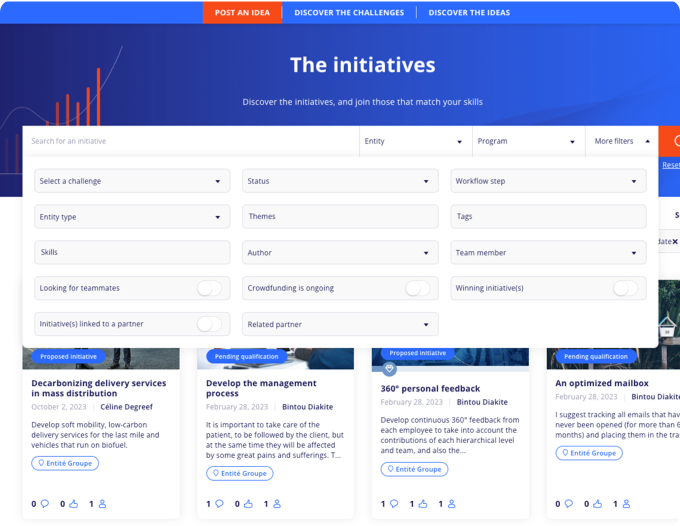
Give your target audience easy access to all the ideas and projects available on your platform.
Multiple criteria enrich your users' search experience (entity, type, progress status, topics, author, tag, etc.).
Yumana uses ElasticSearch technology to provide you with a search experience that makes the user journey as smooth as possible.
-
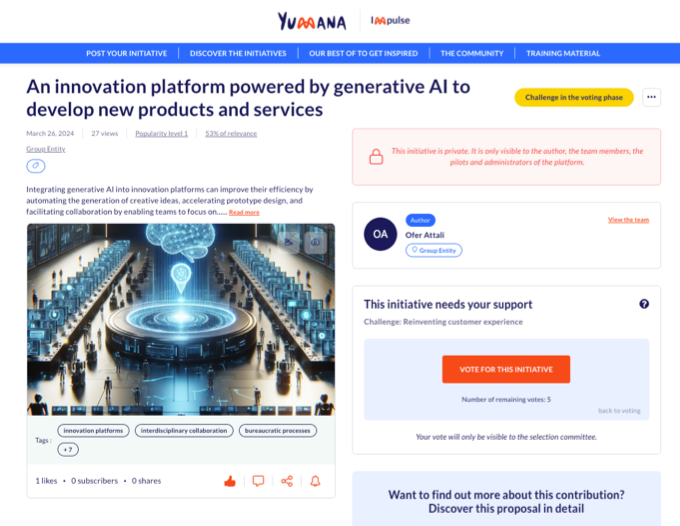
Decide who has access to the ideas and projects on your platform.
Don't want certain ideas to be visible to your entire network?
With one click, you can manage the level of confidentiality for each idea in your portfolio. -
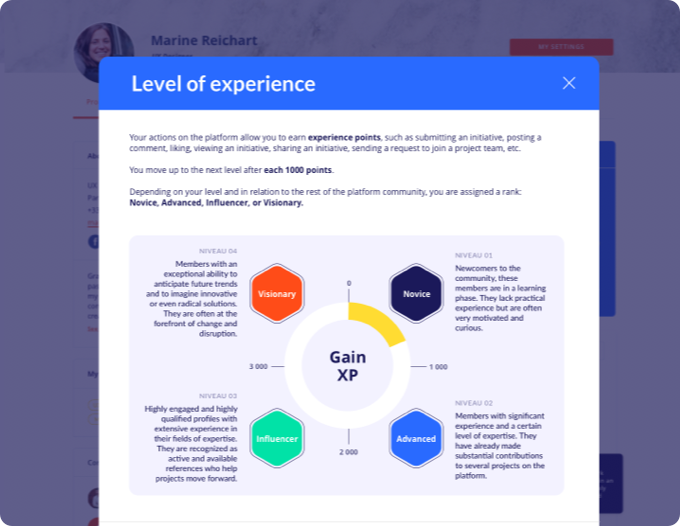
Spark the competitive spirit of your communities by giving them a truly gamified experience.
Spark the competitive spirit of your communities by giving them a truly gamified experience.
Users earn experience points based on their activity on the platform. This gives you the opportunity to highlight and reward the most active contributors.
-
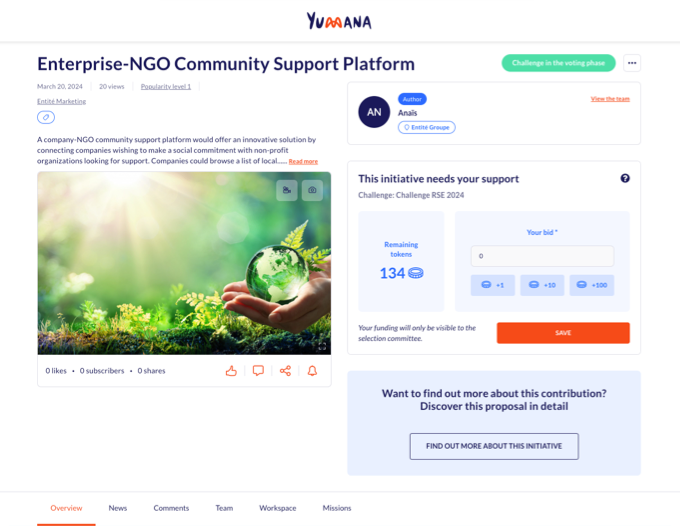
Choose crowdfunding and reward the most active users by offering them tokens based on their participation.
It's easy to use: distribute tokens according to your criteria.
For each action your users perform on the platform, choose the number of tokens they earn.
They can then invest their tokens in the ideas and projects of their choice.
-
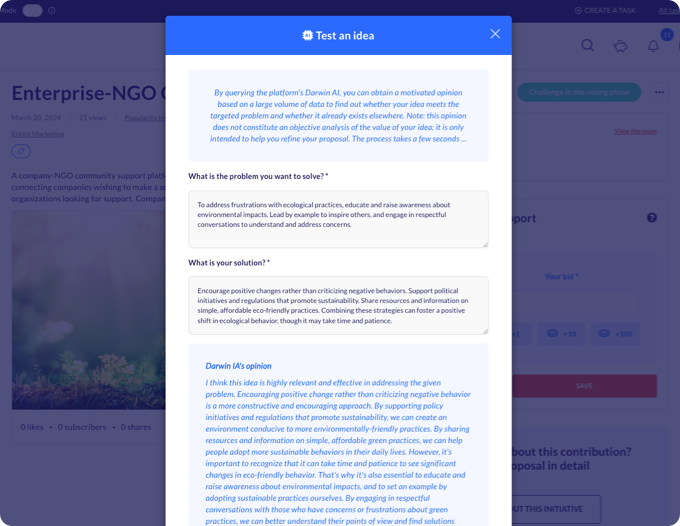
Do your employees question the relevance of their ideas?
Do they want to contribute but lack inspiration?
Yumana has the solution. Our intelligent innovation management software uses OpenAI technology to increase your audience's participation.
Your employees can now ask our AI:- If they want inspiration on a specific topic
- When they want to test their idea and get real-time advice
-
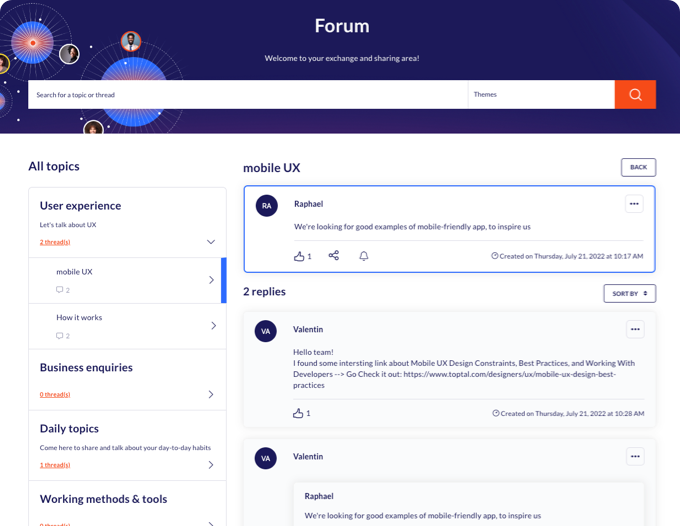
Engage your communities with discussion and collaboration forums.
Employees can start a topic, respond to questions or issues raised by their colleagues, etc.
Collect as many initiatives as possible
Use intelligent, customizable features to encourage the collection
of qualified ideas and best practices.
-
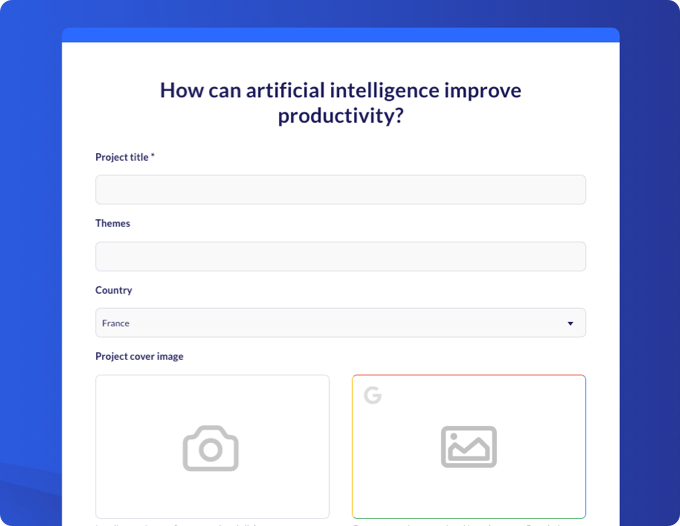
Encourage the collection of qualified ideas by fully customizing your submission form.
Users can submit ideas anonymously, save drafts or attach videos and files.
-
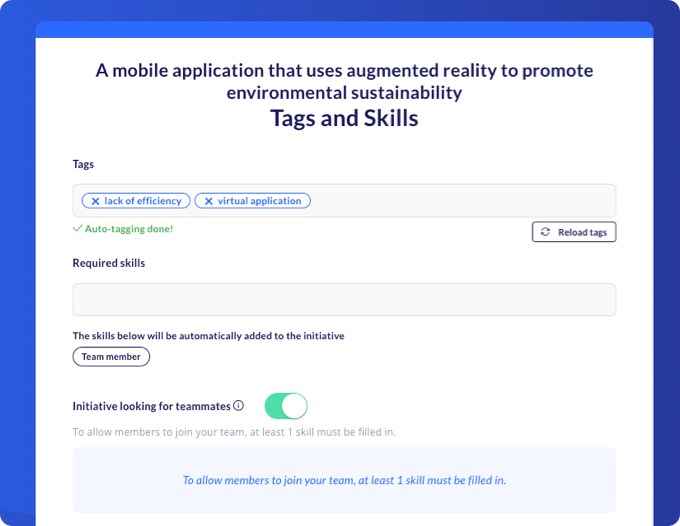
See the top trends on your platform at a glance! During the submission phase, Yumana's innovation management software automatically analyzes and identifies the key topics of an idea.
This intelligently feeds your platform's recommendation system based on your participants' profile and interests.
-
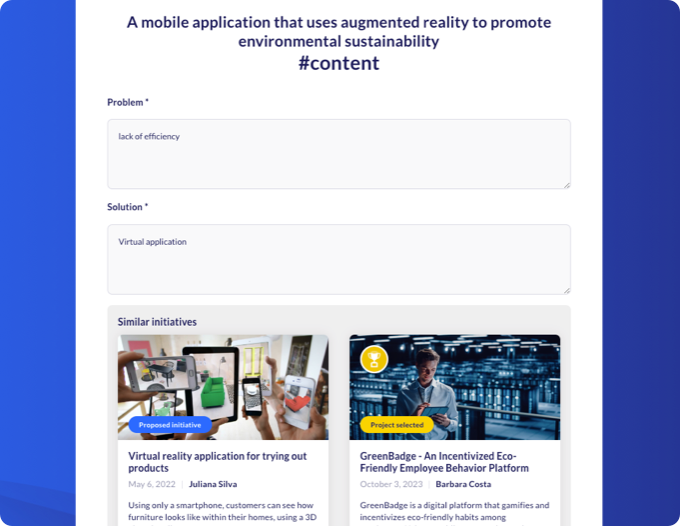
The Idea Correlation System allows you to collect only value-added ideas.
As ideas are submitted, the platform facilitates collaboration by identifying and suggesting similar contributions to encourage users to join an existing idea.
The platform manager can then group similar ideas together to avoid duplication.
-
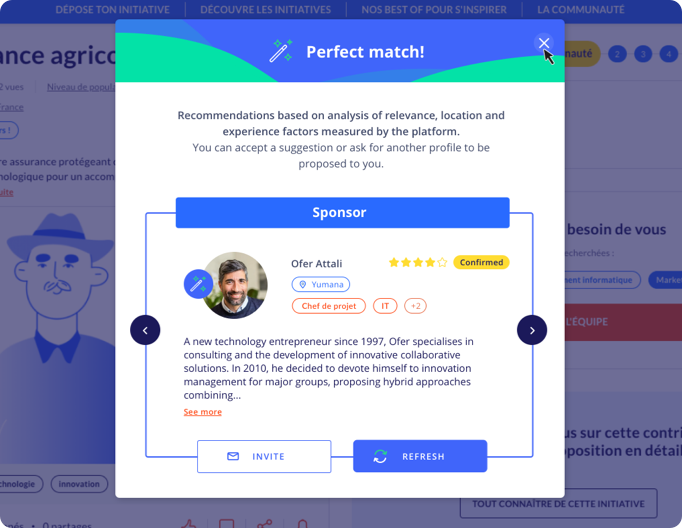
Make your projects a success by encouraging the creation of teams with complementary profiles.
With the 'Activity Profile' and the 'Magic Team Builder', the Yumana Suite allows your participants to create multidisciplinary teams with just one click, ensuring the best outcomes for your intrapreneurship or corporate innovation programs.
Idea owners can also search for teammates according to their criteria, and users can apply to join a team.
-
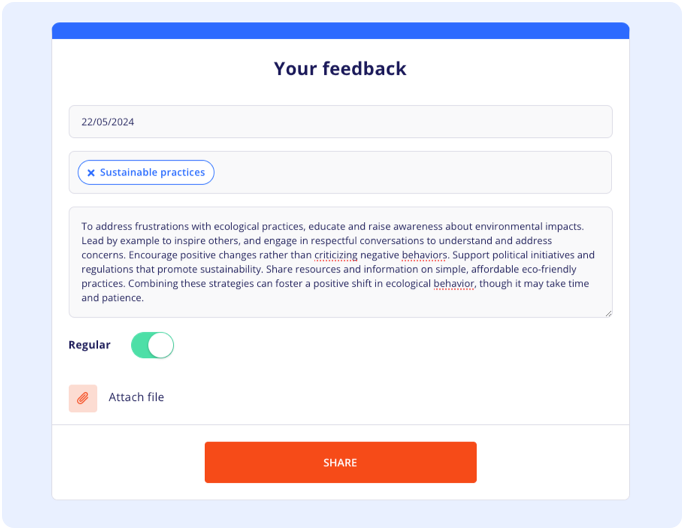
- Give your communities a voice by integrating the Feedback module into your platform. For even greater simplicity, there's no need to log in: your users can share their feedback all year round via a QR code.
- Demonstrate your commitment to your communities: group feedback by topic, and launch resolution challenges to solve your teams' problems.
Assess and select the best initiatives
Easily analyze contributions and identify the ones ready for deployment.
-
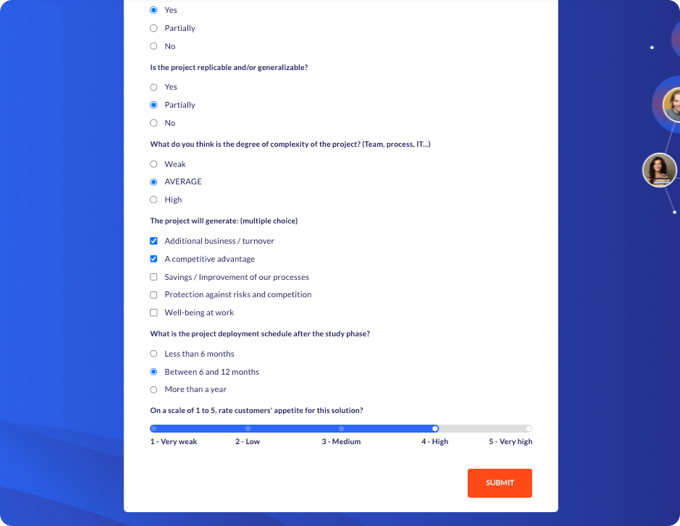
Customize your scorecards by incorporating your own metrics and select only high-potential initiatives.
-
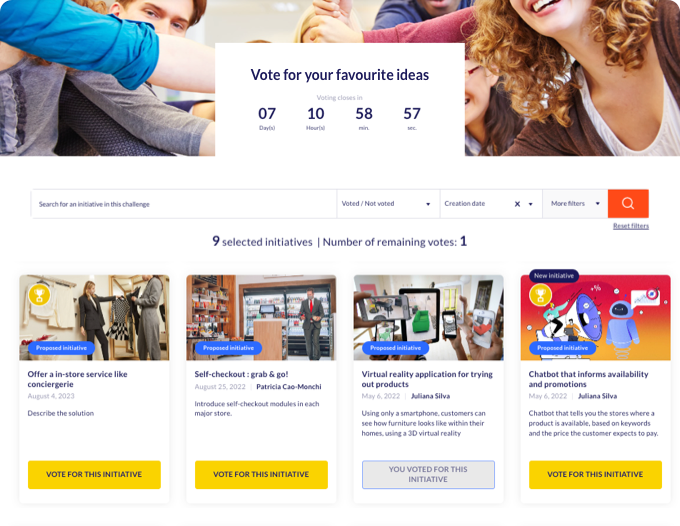
Give decision-making power back to your employees by opting for community voting and giving everyone an equal number of votes.
Have you decided to gamify your platform to increase participation?
Your users can then vote with the tokens they have earned through their participation on the platform. -
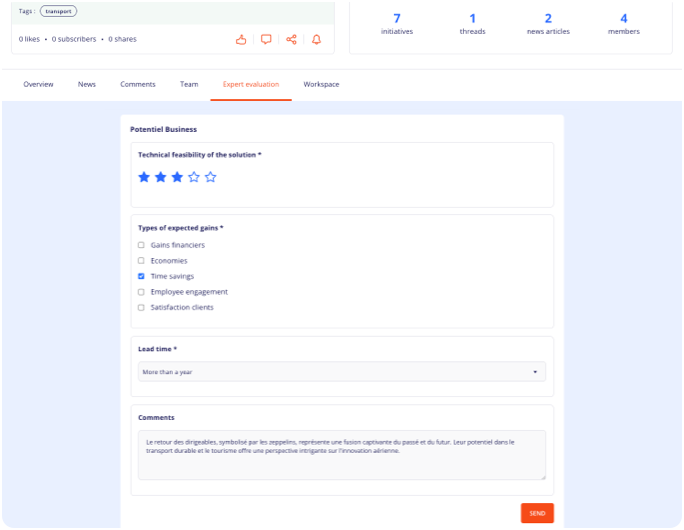
Enrich your selection process by involving business experts in the evaluation of ideas.
The platform provides managers with fully customizable scoring grids.
Managers can invite experts based on their skills, a group they belong to, or on an individual basis.
-
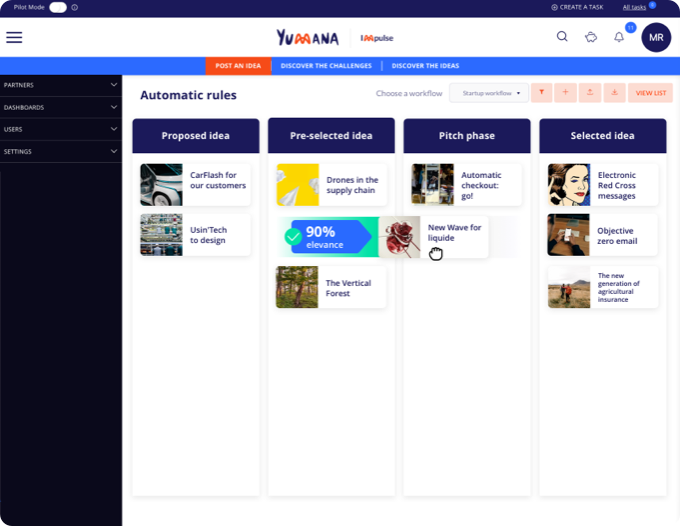
Number of likes, popularity or relevance score...
To facilitate the selection phases, Yumana’s Suite allows you to define your automation rules to quickly filter out the most promising ideas according to the criteria of your choice.
-
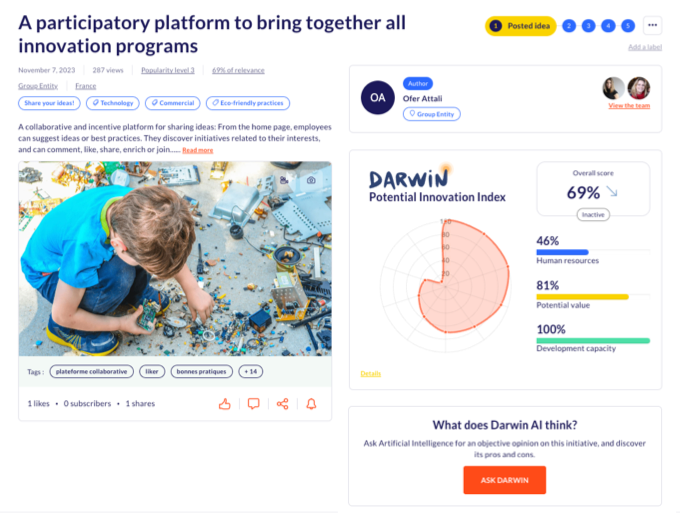
Select the ideas with the highest potential using Darwin, the intelligent decision assistant built into your platform.
Increase productivity and help your platform managers manage their innovation portfolio.
How does it work?
Your built-in decision assistant calculates a score out of 100 based on your users' activity.
Three factors are taken into account for intelligent predictive analysis:- The engagement of your teams
- The value of your initiatives
- The dynamism of your business units or companies
For added relevance, your decision assistant also analyses the activity of your initiatives in real time.
Accelerate the deployment of your initiatives
With Yumana’s innovation management solftware, boost the deployment of your most fruitful initiatives.
-
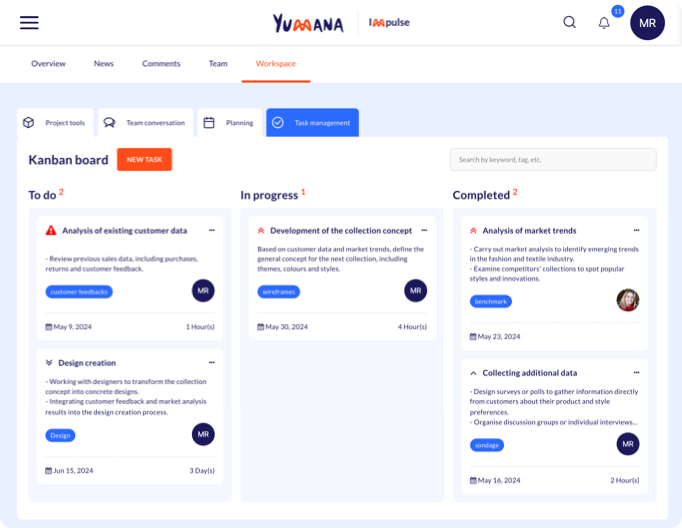
Provide your users with tools dedicated to project management:
- Private conversation thread
- Planning tool
- Task manager (private and public)
- Budget tracking
- Document sharing system
- Project review to share feedback
- History of actions taken on projects.
-
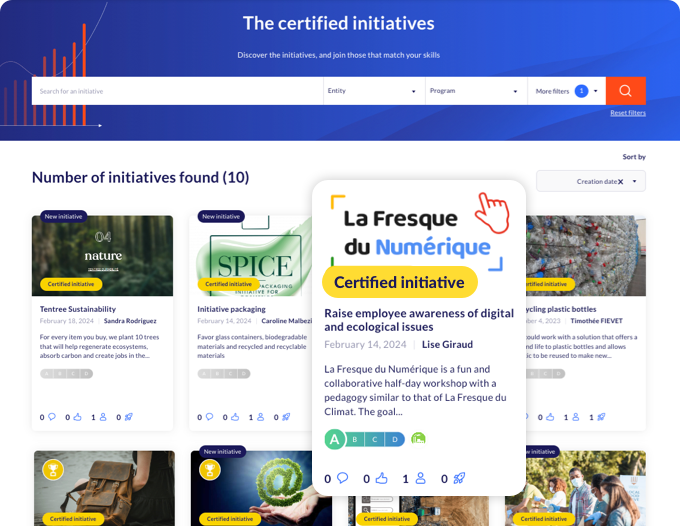
Have you identified initiatives that are having a positive impact on your communities? Label them!
They will be highlighted on your platform to encourage your users to adopt them and multiply their impact.
-
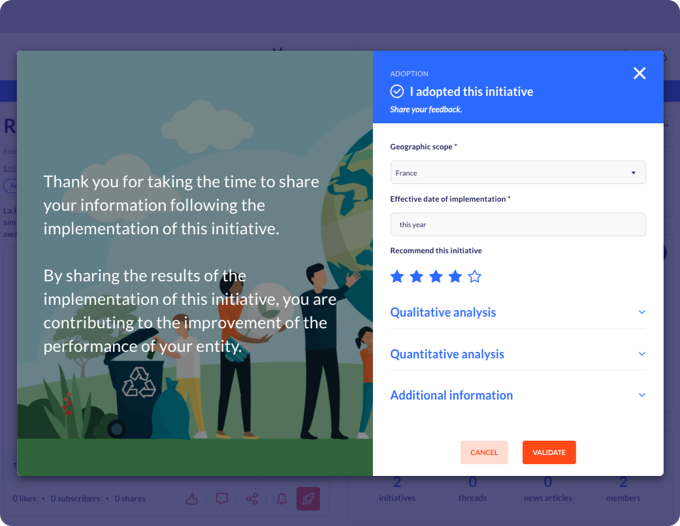
Encourage and monitor the adoption of best practices with the Yumana Suite.
Your platform provides your users with a number of tools to monitor the impact of best practices on your community.
They can:
- Indicate their interest in adopting one or more initiatives
- Consult the resources available to help with their implementation
- Interact with the team of experts responsible for implementing the initiatives
- Share feedback on the implementation of the initiatives
-
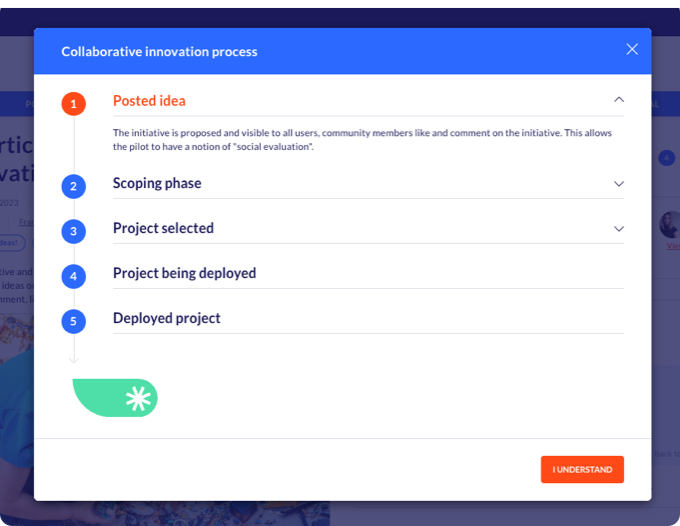
Customized workflows allow you to define the steps that initiatives collected on your platform will follow.
From the ideation phase to the deployment of large projects, you can define a workflow that reflects your internal process and monitor each stage to better track your program.
Want to impose validation stages to filter projects under development? Simply define your requirements into your workflow, which can be configured directly from your platform.
To help your users understand your process, they can see the different stages of your workflow once it has been validated.
Promote your program
Encourage participation by communicating with your
employees at every stage of the process.
-
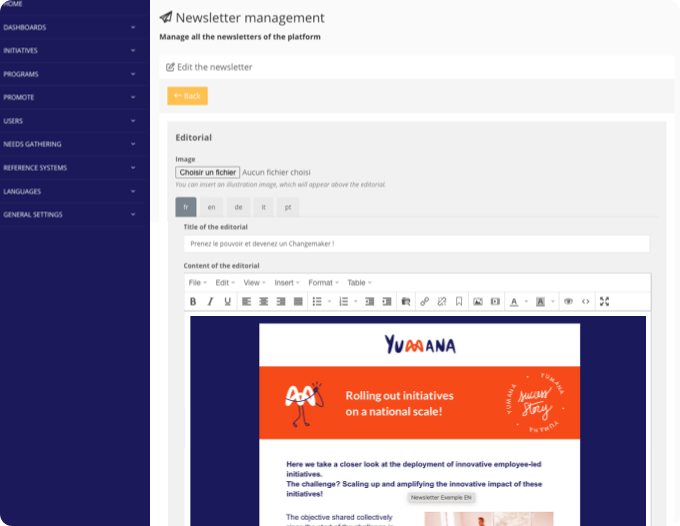
Communicate throughout the process to maintain program momentum with our newsletter templates and integrated emailing tools.
-
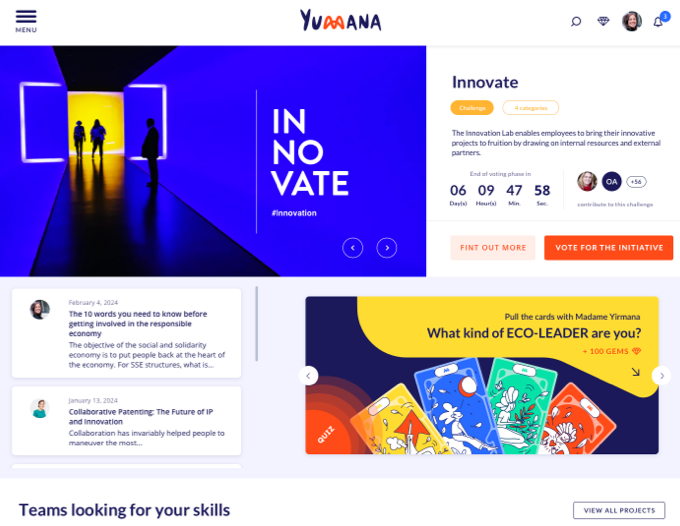
Interact with your community and actively engage participants with our survey and quiz modules.
Gather instant feedback and quickly assess understanding of the topics covered in your program.
-
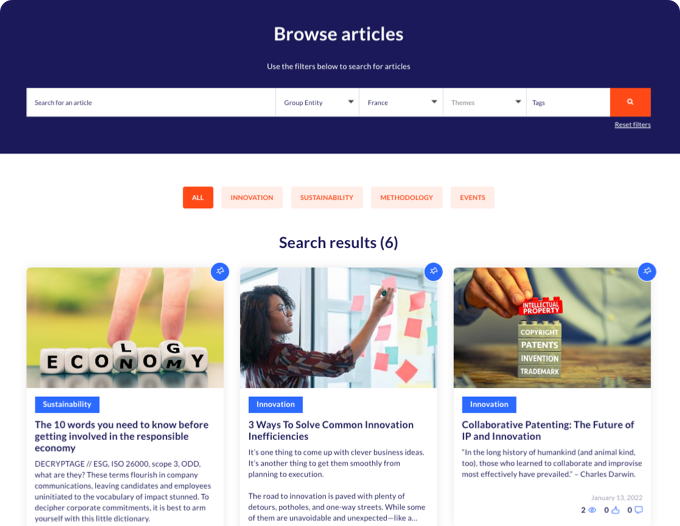
Thanks to the video channel and fully customizable news pages, you can offer attractive content to increase the engagement of your community:
- Publish articles,
- Monitoring content,
- Training catalogues, etc.
-
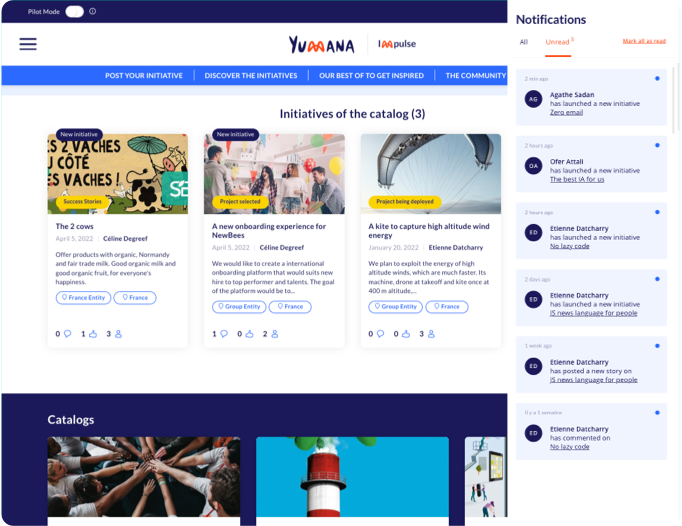
Use our customized notification system to keep your community informed by email about the latest publications related to their subscriptions and activities on the platform.
The content of these notifications can be customized according to your preferences.
-

Use catalogues to promote the most relevant initiatives to your communities.
Select initiatives based on your criteria and promote them within your community to encourage participation.
Create your own challenge
Design your ideation campaign easily using our Challenge Page Builder.
-
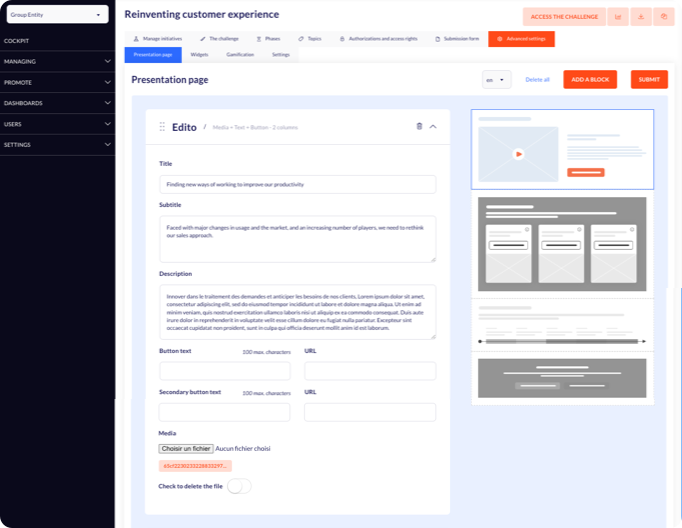
Manage and create your campaigns directly from your back-office:
- Select your target audience (companies, groups, external parties, partners) and set the challenge permissions and access rights;
- Select the topic, write the description and customize the form;
- Manage the timing of the challenge phases;
- Set up the voting phase and modalities: community voting, voting by criteria, crowdfunding voting system;
- Write the content and lay it out easily with the Landing Page Builder;
- Activate the Idea Presentation widgets according to the criteria you want to use.
Monitor the success of your program
Make the best decisions by monitoring the activity of
your corporate innovation program in real time.
-
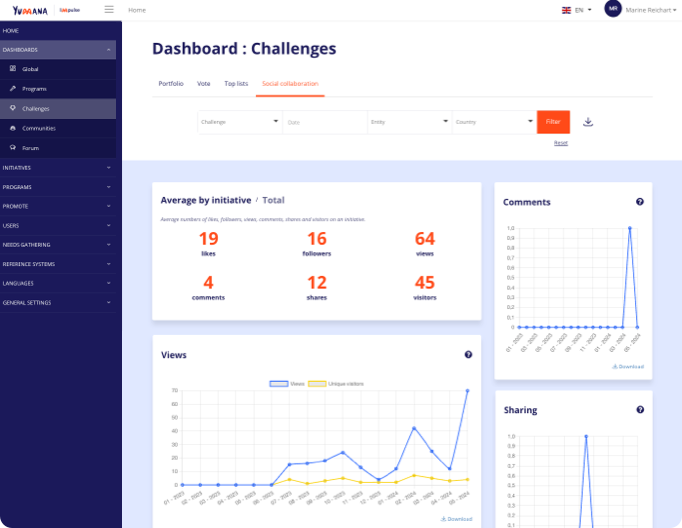
See all the results of your challenge directly in your back office.
Use the various value analysis tools at your disposal (relevance score, popularity algorithm, voting session results, etc.) to determine the winner of your challenge.
With a single click, select the winning ideas, display them on the challenge page and transfer them to the most appropriate acceleration program.
-
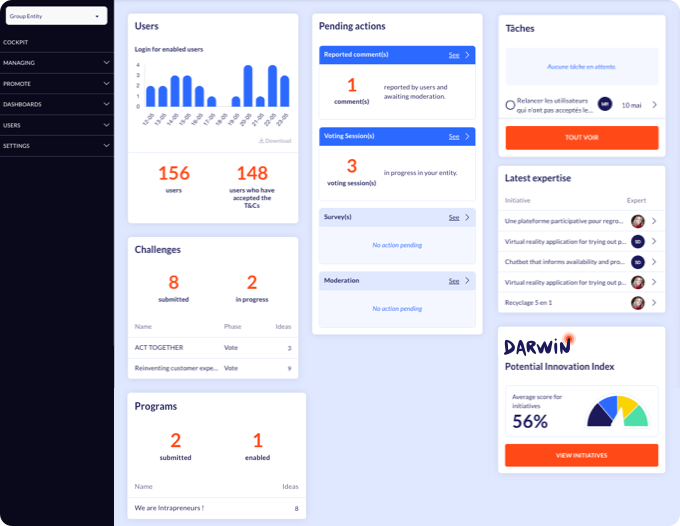
Managers have access to a cockpit that summarizes all community activity on the platform.
You can see all the requests waiting to be processed and manage your own tasks or those you have assigned to other managers.
-
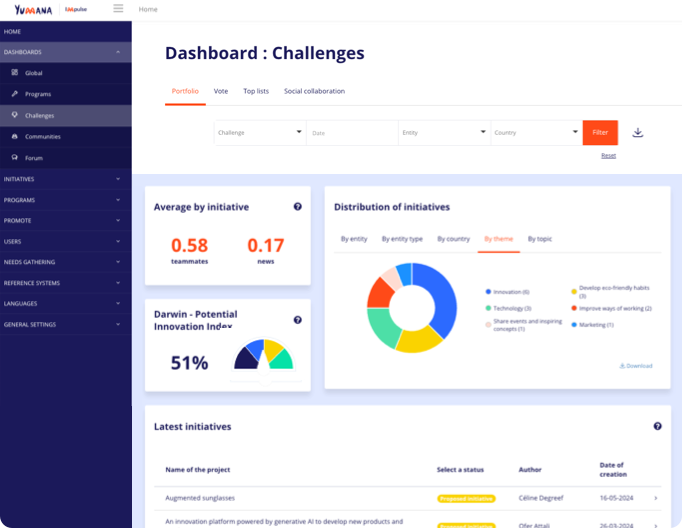
Monitor the different phases of your program in real time using a range of indicators: attendance, commitment level, contributions, etc.
Several tools are available for more personalized monitoring:
- Export all your data to Excel;
- Download all the ideas collected in PDF format;
- Connect via API to internal solutions such as PowerBI.
Manage your partners portfolio
Build bridges between your communities and engage
your partners in your growth.
-
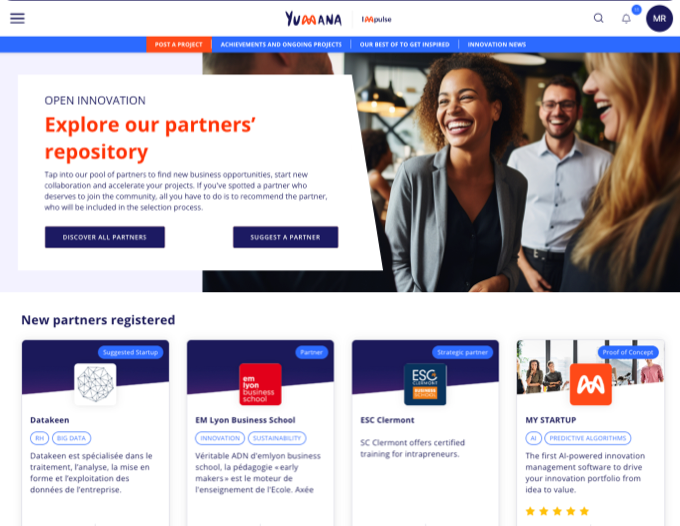
Give your potential partners the opportunity to apply and give your employees the opportunity to refer partners on the platform.
-
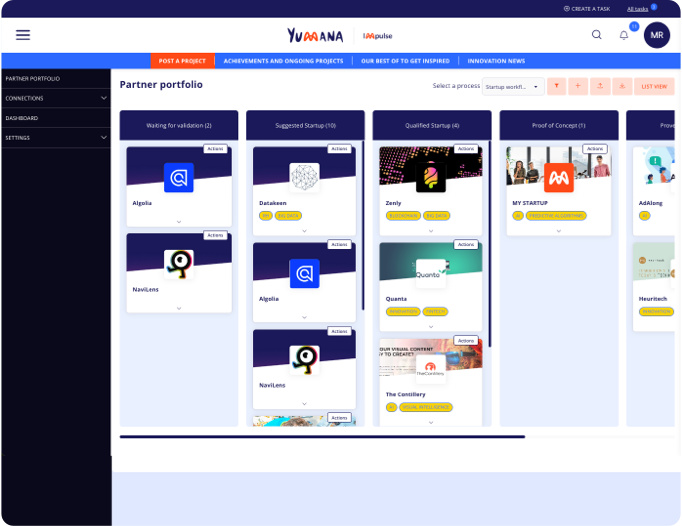
The Yumana Suite allows you to design the partner management process defined by your organization directly in your platform.
Customize each step according to the type of partner you want to work with or any other preferences.
-
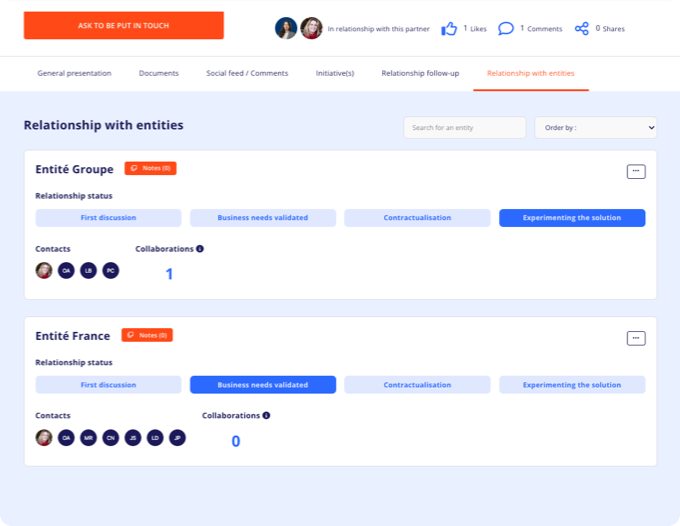
Centralize the management of your partner portfolio on your platform and monitor ongoing collaborations.
The Yumana Suite provides you with different levels of management:
- Global management of the partner relationship at the organization level
- Management by entity (departments, countries, etc.). Each entity can initiate a collaboration with partners in complete autonomy and monitor its progress through a dedicated workflow.
-
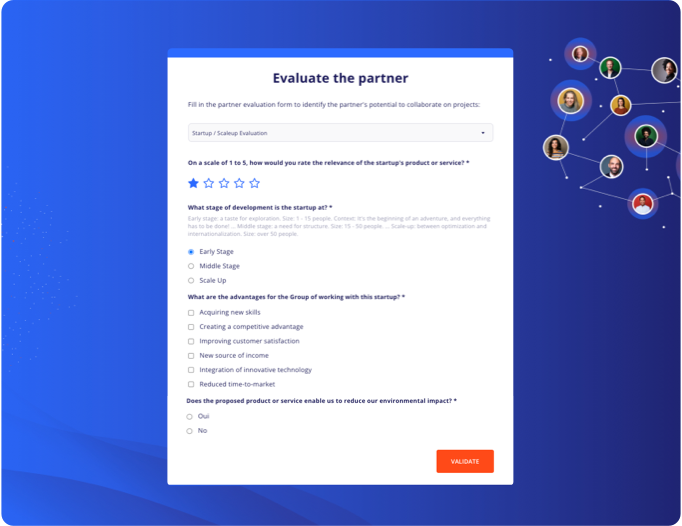
Make it easier to gather information about your partners by encouraging the sharing of feedback within your community.
After initiating a collaboration, your platform manager and staff can rate partners to encourage others to contact them.
There are several tools available to rate a partner:- Reviews posted by other employees on the partner page (star system and verbatim)
- Scorecards completed by managers of the partner portfolio
- Expert reviews, to include feedback from business experts in your partner analysis
-
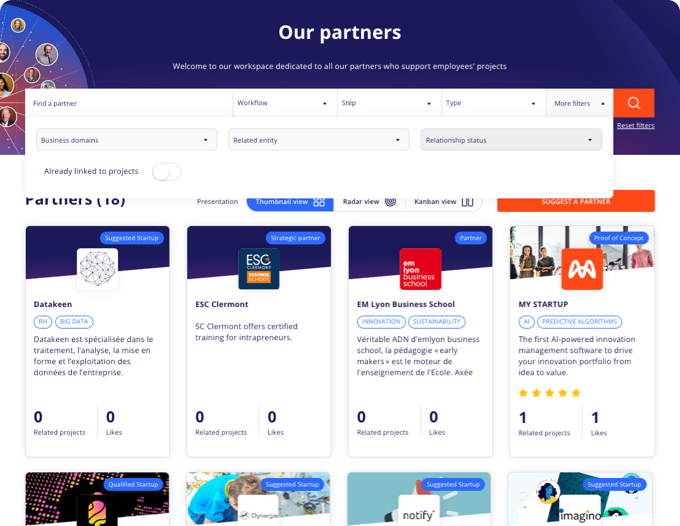
Easily find the ideal partner by connecting Crunchbase to the Yumana Suite.
For greater efficiency, users of your platform can search for the partner of their choice using multiple criteria (type, technologies, collaboration status, etc.).
Thanks to the Kanban view, they can also select the ideal partner according to their status (e.g. suggested partner, qualified partner, proven solution, etc.).
-
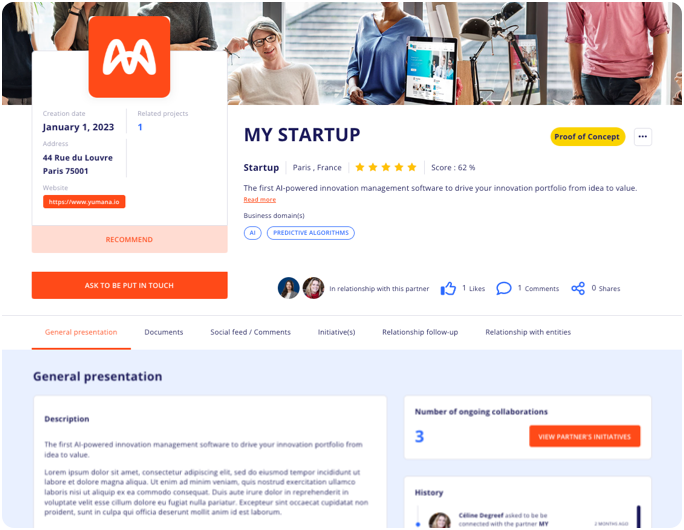
Give your partners dedicated space and access to your platform. In their profile, they can view and edit their information page and participate in the projects they are working on.
In their profile, they can view and edit their information page and participate in the projects they are working on.
The information page also gives users visibility into ongoing collaborations with these partners.
-
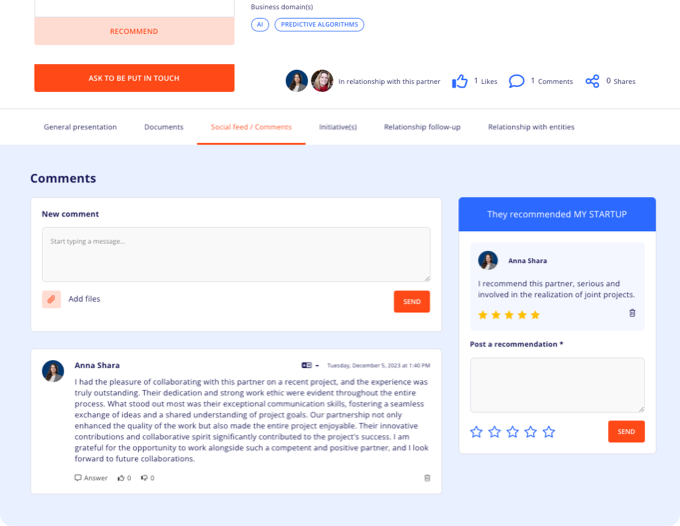
The Yumana Suite makes it easy for your teams and partners to collaborate.
Any internal user can like, rate or recommend a partner, or share a testimonial about their collaboration.
With just one click, a project owner can start a collaboration and integrate them as a team member.
Ready to launch your program?
Don't wait any longer, contact our experts today and join the Yumana community!
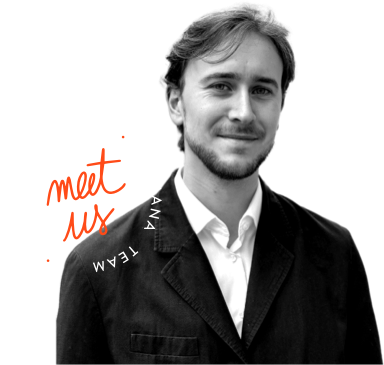

Want more information about our solution? Let's talk! I'd like to learn more about your innovation challenges.